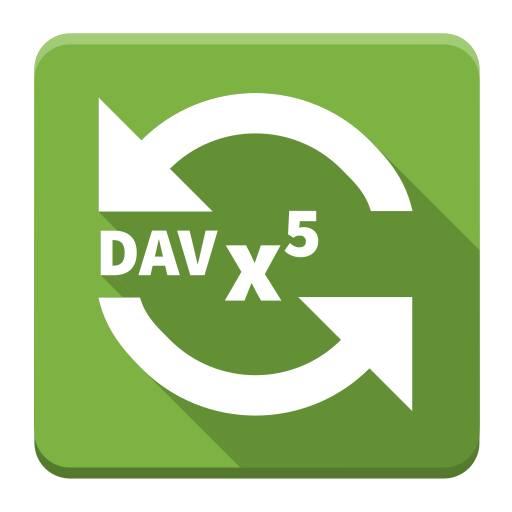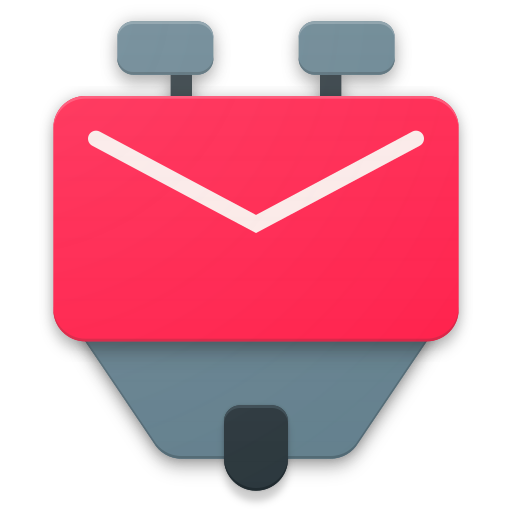Apps
📦 App stores, app compatibility, and apps special to CalyxOS
Contents
App Stores
F-Droid Basic

F-Droid Basic is the preferred app store for CalyxOS. All the apps available in F-Droid are free and open source software, and contain no trackers or advertising.
- Install free software Android apps.
- In addition to the standard F-Droid source for apps (aka “repository”), CalyxOS includes a source for CalyxOS apps, which allows us push out out-of-band updates for various apps when needed.
In earlier versions, CalyxOS gave the client app (F-Droid) special privileges to streamline app updates, installs, and uninstalls. However, since CalyxOS 5.1.2, these privileges have been dropped for new installs in favor of a newer client app (F-Droid Basic).
Aurora Store

Aurora Store is an alternative client to the standard Google Play Store. It uses the same standard catalog of apps and installs apps directly from the Google servers.
- By default, Aurora Store accesses the Google app catalog anonymously.
- If you want to install paid apps, or if anonymous mode is not working, you can additionally enter your Google account credentials in the Aurora Store settings (paid apps don’t always work).
- CalyxOS gives Aurora Store special privileges so that app updates can be automatically installed. New app installs and uninstalls still must be confirmed as normal.
App Compatibility
Many existing apps expect Google Play Services to be installed for the app to function properly. This is a problem, because Play Services is proprietary and leaks a ton of data to Google when you use it.
The approach that CalyxOS takes is to use something called microG, which is a open source replacement for many of the services and libraries provided by Play Services.
- microG disabled: This is the 100% de-Googled mode with no attempt to make apps work that expect Google services. Some apps will consume more battery without push notifications from Google. The presence of microG, even when disabled, will allow some apps to work that would not otherwise.
- microG enabled, Push notifications disabled: In this mode, microG is used to implement the needed libraries to make many apps function, but in a way that does not send any information to Google. In some cases (e.g. location), privacy-respecting services are used in place of Google services.
- microG enabled, Push notifications enabled: This is the default for CalyxOS. This is identical to the above option, with one minor change - for push notifications, Google services are used semi-anonymously (not tied to a user identity).
- microG with Google Account: With microG enabled, you have the option to configure it with a Google account. This will allow some additional apps and services to work, such as Google Fi, but you are no longer semi-anonymous with respect to Google services.
Check out the Plexus App Compatibility Database. In this database, the label “de-Googled” more or less corresponds to CalyxOS with microG disabled, and the label “μ” corresponds to CalyxOS with microG enabled.
For more information, see microG.
Included Apps
CalyxOS comes with a list of suggested free software applications to facilitate private online access but the user always has the choice whether to install or not. They’ll always be available when needed, even when offline since they’re included with the OS.
 Tor Browser for Android
Tor Browser for Android
Experience real private browsing without tracking, surveillance, or censorship.
CalyxOS Apps
These applications were developed or adapted specifically for use with CalyxOS, although some people have also ported these to work with other distributions.
SeedVault (Secure Backups)
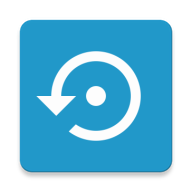
SeedVault allows you to securely backup your phone. All backups are encrypted and decrypted on your device, so you are the only one who is able to read the contents. CalyxOS gives SeedVault special permissions to allow full backup and restore.
- File backup: documents, photos, all of your files are also backed up.
- Supports local backups using USB Storage. (recommended)
- Supports remote backups using NextCloud. (experimental)
Datura (Egress Firewall)

Datura gives you fine-grained control over how each app can access the network.
- Block network access for an app completely
- Block background network access for an app
- Block Wi-Fi for an app
- Block Mobile data for an app
- Block VPN for an app
CalyxOS Dialer
- Phone Dialer has built in optional support for Signal and WhatsApp calling.
- You’re always shown the Signal option, and you can make a Signal call if the contact has Signal.
- The WhatsApp option is only shown when you have WhatsApp installed, and you can make a WhatsApp call if the contact has WhatsApp.
- If you don’t want these options, they can be turned off from Menu (top right) -> Settings -> Display options -> Show call provider selection dialog.
- Phone Dialer has support for ‘Sensitive Numbers’ feature, where calls to numbers for help lines such as domestic violence, child abuse, suicide hotlines are not recorded in the call log
- These numbers are also available from a menu entry, Helplines
CalyxOS Chromium
Our goal with the Chromium browser provided in CalyxOS is to offer a solid base of privacy and security enhancements vs Chromium (and by extension, vs Google Chrome) while still allowing most sites and WebView-based apps to function as expected out of the box. We do this by using select changes from Cromite (and prior to that, Bromite). Some of these include the under-the-hood deactivation of intrusive features and analytics, while others provide additional site settings to adjust features like WebGL and WebRTC, features which are sometimes necessary but which can aid in fingerprinting or identification when turned on. We also bring in the legacy ad blocker from Bromite/Cromite to offer some reasonable protection from the worst kinds of ads. You can find and adjust these features in Settings.
Compared to Google Chrome, a few of the things you’ll immediately notice are:
- CalyxOS Chromium does not prompt you to sign in.
- CalyxOS Chromium does not prompt you to adjust confusing and misleading “privacy sandbox” settings.
- CalyxOS Chromium does not fill its new tab page with unsolicited site suggestions.
Here are some other things you can try to confirm that CalyxOS’s Chromium is working as intended:
- Privacy Sandbox demos by Google. Many of these demos (including Topics API and Attribution Reporting) represent new, invasive features that will not function out-of-the-box in Cromite or CalyxOS Chromium. They may be opt-out in Chrome, but they’re not even available here.
- Adblock test by Ursu Edward (d3ward). While we don’t achieve the coveted 99%+, having AdBlock turned on (as it is by default) gets a much better score than the ~1% when it is turned off.
- WebRTC Leak Test by BrowserLeaks. With WebRTC turned off, as it is by default in Cromite and CalyxOS Chromium, this site returns “No Leak”. With Chrome, or with WebRTC turned on (possible via the site settings, which has an address bar shortcut), more information is exposed.
You can view the CalyxOS Chromium change history on Gerrit or GitLab.
While we do periodically assess our fork for new changes to include, we generally think that the changes we include offer a good balance when it comes to a default browser. We do not aim to compete with browsers like Cromite or Mull, but to offer a reasonable default option. That being said, users are by all means free to use whichever browser suits them, and in the November feature update, we added support for using some alternative WebViews as well.